Best VPN Apps for iPhone/iPad with iOS 11
With the new iPhone 8, iPhone 8 Plus and iPhone X released, iOS 11 has been widely used on both iPhones and iPads. Today we are not going to introduce the new feature of iOS 11 for you, instead we would like to let people know a good way to protect privacy and security on their new device, which is using a VPN service.
Many iPhone and iPad users have come to believe that iOS is an incredibly secure platform. That may be true to an extent, but vulnerabilities still exist. If you accidentally download some third-party apps that implement poor code, your device could be ruined. Besides, whenever you are online, your online activities could be tracked by hackers or even your ISP. Furthermore, when you ever use public Wi-Fi networks with your iPhone at places like the library, restaurants, or the airport, you are particularly vulnerable because you will never know how secure these networks are. From here we can see that Internet is a dangerous place. Regarding on these security concerns, the best way to protect yourself is to use a reliable VPN service.
VPNs, as known as virtual private networks, have been around for a long time. They encrypt all of the data sent and received from your device. There are literally hundreds of VPN providers out there, but not every one works well with iPhone/iPad with iOS 11. Deciding which one to choose could be the most difficult challenges for beginners. Here, we are listing 4 best VPN apps for all iOS devices with iOS 11.
Which VPN Service Should I Use on My iOS 11 Device?

ExpressVPN is a fantastic and user-friendly VPN app that lets you secure your connection and access any website in one click. It supports the following devices:
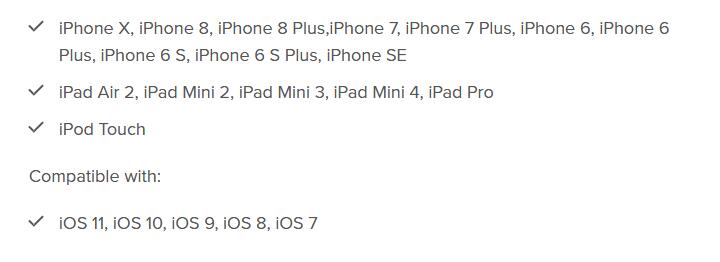
ExpressVPN has over 145 servers in more than 94 countries to ensure your connection is fast, secure, and reliable. And it supports protocols include SSTP, PPTP, OpenVPN and L2TP or IPSec. In addition, ExpressVPN runs its own DNS on every server, so there are no activity logs, no connection logs and no DNS blocking. It is one of the best VPN services that encrypts your internet traffic so that you can rest assured that your Internet traffic data won’t be read, hacked, or stolen by your ISP, the government, or malicious entities.
The way to set up ExpressVPN App on iPhone/iPad with iOS 11:
1. Sign up for ExpressVPN subscription
2. Download ExpressVPN App for iPhone/iPad
3. Connect to any one of over 145 server locations
4. Use the internet the way you want to use it
Sign Up for ExpressVPN Package & Download App Here Now!

Panama-based NordVPN is a popular choice among VPN users. It offers 1405 servers in 61 countries, including the Middle East and China. The VPN App supports iOS devices and uses the IKEv2/IPsec security protocol, which provides Apple users with the advanced-level encryption, stability and high-speed performance. NordVPN protects your private data from unwanted snoopers when you shop online, check your bank account or use Facebook on public Wi-Fi. Overall, NordVPN is a well-performing VPN with a great user interface, a good amount of respect for privacy and anonymity, and the amazing advantage of accessing U.S. Netflix overseas.
The way to set up NordVPN App on iPhone/iPad with iOS 11:
1. Sign up for NordVPN package
2. Download NordVPN app to your iOS device
3. Open App and connect to any remote server
4. Enjoy private & safe Internet experience with no limits
Sign Up for NordVPN Package & Download App Here Now!

CyberGhost VPN is a Romania-based VPN service provider, which offers a variety of features: surfing the web anonymously, unblocking geographically restricted websites, Torrenting anonymously and more. The user interface of CyberGhost on iPhone/iPad is so simple and easy to use that even novice users can easily get started with this VPN service. With the help of CyberGhost, you can gain access to censored or geo-restricted content from all around the world. Additionally, when traveling to other countries you can use CyberGhost VPN to protect yourself from hackers, cyber scams, bank-account thefts, and other types of internet crime. CyberGhost VPN has a large customer base. So get started with this VPN service and turn your iPhone & iPad into an even smarter device now!
Set up CyberGhost VPN in 4 easy steps on your iPhone/iPad with iOS 11:
1. Sign up for CyberGhost package
2. Download and install CyberGhost from App Store
3. Confirm access to push notifications to establish secure connections
4. Swipe left to go through the slides & click on Start now

IPVanish is a Virtual Private Network provider based in US that has over 850 anonymous VPN servers in 60+ countries, delivering fast, unrestricted Internet access to every corner of the globe. Now the service is able to provide its customer base with in excess of 40,000 different IP addresses. It allows you to securely surf the web, all while keeping third party onlookers and trackers outside of the connection. Once you’re connected to IPVanish VPN, your online activity is protected. It prevents cyber criminals, search engines, and websites from tracking your location and analyzing your information. L2TP and PPTP protocols are supported on an iPhone/iPad to ensure fast & safe connection, also absolutely zero logs are recorded or kept. This is really a good VPN that is well worth a try.
How to set up IPVanish VPN on your iPhone/iPad with iOS 11?
1. Sign up for IPVanish package
2. Download and install IPVanish from App Store
3. Click Existing User and enter your login details
4. Install Profile
5. Select the city you want to connect
6. Switch the connect slider to ON to complete the setup process
Get IPVanish Subscription & Download App Here Now!
No matter you want to stay anonymous and free from Internet surveillance, or prevent Internet Service Providers (ISPs) from keeping an eye on you, a VPN service is always perfect for you. It helps you access blocked services and limited or censored sites, also maintain security from hackers as well as other eavesdroppers. The VPN Apps for iPhone and iPad we mentioned above are at the top of the VPN industry and will allow iOS users to overcome both geo-restrictions and censorship.



