How to Use Tor Browser in China
The Great Solution for How to Use Tor Browser in China
Generally Tor software defends people when you are using the distributed network. It prevents somebody spying your internet connection from what sites you visit and it prevents that site to protect your physical location and informations. Tor browser allows the people to utilize the tor on Mac OS X, Linux and Windows without need to install any kinds of software. It consists of amended Firefox ESR, Tor button, Tor launcher, No script and HTTP Everywhere.

Who Use Tor Browser?
The following peoples are mostly using this Tor Browser.
Normal peoples
Journalists and their Audience
Law enforcement officers
Activists & Whistleblowers
High and Low Profile peoples
Business Executives
Bloggers and Military peoples
IT Professionals.
It is used by more numbers of people to protect their privacy from unwanted person, an intelligence gathering, hidden service, online surveillance, research sensitive topics and etc.
Advantages of Using Tor Browser:
Tor or The Onion Router is a browsing tool used to surf the web anonymously which means prevents a person from being identified by a name. It is used by journalists, activists and privacy advocates for a safety surfing on the website or internet. In a normal internet connection, you are directly connected to the web site. So this web site can see who you are and that you are trying to access its server using your IP Address.
But in Tor passes your data through a network of relay points using layers of encryption. Actually in each node people data passes via peels off to another layer of the encryption. If the last node of your data passes then it is also known as the exit node and it could peels off final layer of encryption so that could deliver the people data to exact server.
How to use Tor Browser in China
If you want to keep your online activity private and web browsing private for protecting your personal data, you must utilize the Incognito mode in Google chrome, in Firefox people might use private browsing, private mode in Microsoft edge and so on. This will prevent other people who use your computer from seeing your browsing history but it does not prevent your ISP from monitoring the sites you are visiting. For avoiding those problem The Onion Router was introduced because it offers multiple levels of protection to ensure that your online activities and locations. The following steps are included in the using procedure of Tor Browser.
• Download and Install Tor Browser:
Once you download and install the tor browser then press finish button after the completion of installation and Tor will launch for first time. After that you will select the settings button and dialog box shows that how you connect to the Tor network. You should be able to click the connect button for establishing the connection, if you connected to the internet you will need to click the configure button to ensure your settings.
• Get Connected:
Sometimes there will be a small delay while Tor establishes a connection to the network via relays. Actually tor connection might take some time but if the connection has established then people can easily launch the Tor browser. This browser is quiet similar to the Firefox because it has same code. In case you use Mozilla web browser then you might easily use tor browser. It is no different to the chrome and internet explorer.
• Choose your Security Level:
Using Tor Browser is a balancing act between privacy or security and web usability. By default, it provides more security compared to any other web browsers. If you want to increase this security level click green onion icon to the left of the address bar and select privacy and security settings. Use the security level slider to choose your preferred level of protection.
• Rethink your Browsing:
Rather than choosing a decision for the likes of Google and Bing, the recommendation that you instead turn to disconnect. This is a site that prevents search engines from tracing you online and you can use it with Bing, Yahoo or DuckDuckGo. When you are changing your browsing habits, you must avoid the install browser extension because there is a possibility to leak your sensitive information.
• Understand Tor Circuit:
Actually tor browser keeps people to secure so that they no need to connect direct to the network. Your connection is bounded around the multiple nodes on the Tor network. There is impossible for a web site to trace who you are and where you are. In case you look to protect your privacy information then you must click the green onion icon after that choose the “New Tor circuit”.
• Create a New Identity:
The new circuit option has only applicable for the current activity tab. Click green button after that choose the new identity and restart the tor browser to acquire the new IP address. You are trying to do something in a particular web sites that could be potentially be used to trace you, that warning is may appears to you when you connect to a site using Tor.
• Use HTTPS:
The HTTPS are used in an important part of staying safe and anonymous online for ensuring or protecting your personal details. The HTTPS are widely used rather than HTTP versions. You have to do this for every site you visit, Tor browser consists of the HTTPS so that everywhere it could installed by default. This will make a correct direction and guide you in that direction to the secure version of any website if it is available.
• Access .Onion Sites:
To visit .Onion sites is the most secure way to connect to the internet through Tor. These are also called as the hidden tor service and it is the most popular search engines so that people can easily visit this site directly. For help you to find such sites there are no of .onion directories available including the Onion URL Repository. While using these sites you need to take care because it could come with the illegal activities and illegal content which is sufficient to pick the best one.
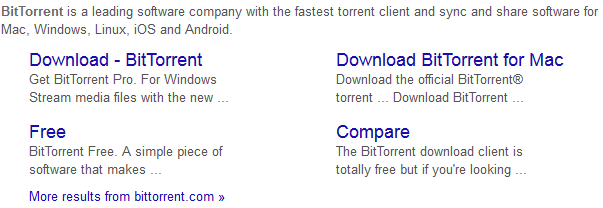
2017’s Best VPNs for China
| VPN Brands | Key Features | VPN Plans | Official Website |
|---|---|---|---|
| ExpressVPN |
|
| |
| IPVANISH
|
|
| |
| NordVPN |
|
| |
| vyprVPN
|
|
| |
| SaferVPN |
|
| |
| Hide.me |
|
| |
| PureVPN |
|
(All VPN plans feature 5 simultaneous VPN connections) |
Video Guide On How to Use Tor Browser in China
Tips: If you don’t know How to use Tor Browser in China, you are recommended to contact an online expert for help.






